How to view the details of submitted quotes?
Review the rates and the schedules submitted by the logistics service providers.
Upon quote submission by the logistics service provider, the shipper receives an email notification about the quote submitted. The email contains a link redirecting to the Cargobase platform for the user to view the details. Spot quotes and rate card quotes are displayed in a standard format that allows for quick overview and easy comparison.
Find the quotes submitted
- Search for the shipment reference (e.g. S123456789) via the Universal Search or the Sidebar.
- On the shipment page, click the tab/button Quotes
 ➡️
➡️  .
. - The quotes page show a side-by-side comparison of all quotes submitted.
Quotes structure
Quotes are structured into 2 sections:
- The header: a fixed section that displays of the total quoted amount, the quoted pickup/delivery schedule, the quote validity, the action button.
- The details: an expandable section that contains the breakdown of the charges, the provider quote reference, and other informations regarding the quote submitted.
Click the quote or the down arrow '![]() ' to expand and view of the full quote details.
' to expand and view of the full quote details.
View quotes details - Rates
- The collapsed view shows:
- The total quoted amount expressed in the preferred currency of the shipper.
- The time left (duration) until the quote expiry date.
- If the quote is generated from a rate card, the rate card icon '
 ' will show along with the rate card title. E.g.
' will show along with the rate card title. E.g.  LTL | Gearbox
LTL | Gearbox - If the quote is a spot rate submitted ad hoc by the logistics service provider, no specific icon shows. The rate card symbol will not show.
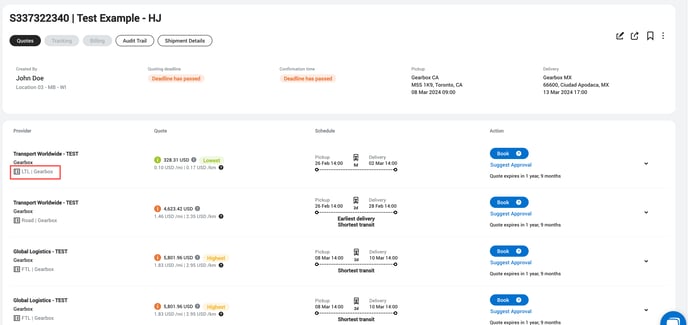
- The expanded view shows:
- The breakdown of the charges with the 2 columns for each item:
- The quoted amount in the currency selected by the logistics service provider.
- The quoted amount converted in USD, which is the default Cargobase currency.
- The accessorial charges listed in the Not included section and not calculated as part of the total quoted amount.
- The breakdown of the charges with the 2 columns for each item:
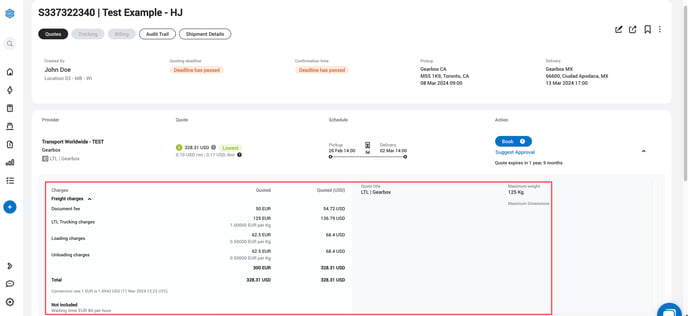
View quotes details - Schedule
The collapsed view shows the quoted schedule in with the details below:
- The pickup date and time (Mandatory).
- The vessel or the aircraft departure date and time (Optional).
- The vessel or aircraft arrival date and time (Optional).
- The delivery date and time (Mandatory).
- The total transport lead-time from pickup to delivery (Number of days).
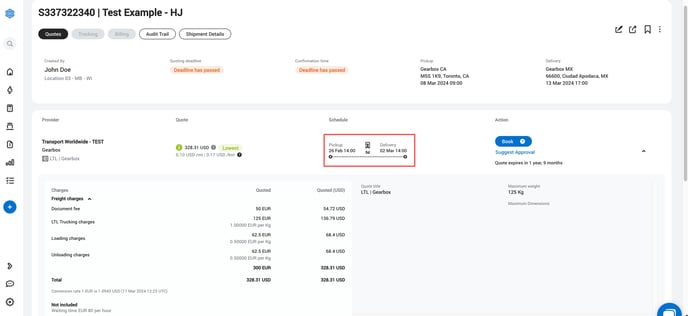
View quotes details - Other informations
The expanded view shows other informations based on the quote template and the data entered by the logistics service provider. Other informations may include, but are not limited to, the list below:
- An open text field for additional comments by the logistics service provider.
- The name of the port or airport of loading.
- The name of the port or airport of discharge.
- The vessel name or the flight number.
- The answers to the service confirmation questions.