How to book a shipment?
Confirm shipments booking and share requests status with logistics service providers.
Book a shipment without approval
1. Search for the shipment reference (e.g. S123456789) via the Universal Search or the Sidebar.
2. Click Book on the quote that offers the preferred rate and schedule.
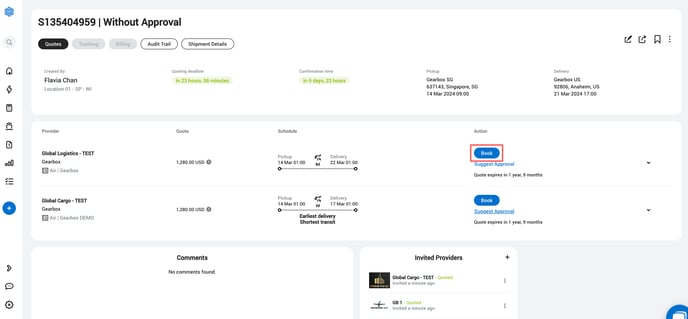
3. Complete the Booking Details survey questions.
The quote selection reason is a default question to collect and share feedback with the logistics service providers to let them know the reason they win or lose an opportunity.
4. Click Confirm. to complete the booking and notify the awarded logistics service providers about the status of the shipment request.
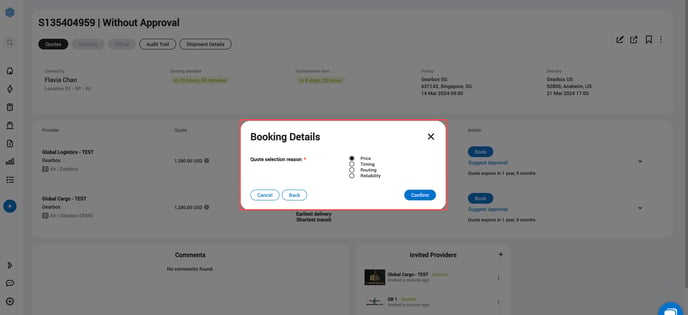
5. Once the booking is completed, you will land on the shipment tracking page and start interacting with the awarded logistics service provider.
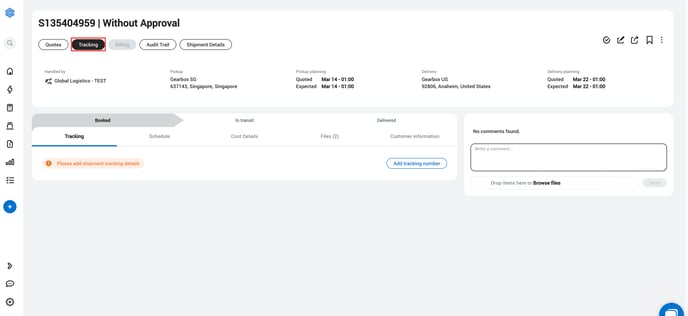
Book a shipment via a request for approval
1. Search for the shipment reference (e.g. S123456789) via the Universal Search or the Sidebar.
2. Click Request approval on your preferred quotation.
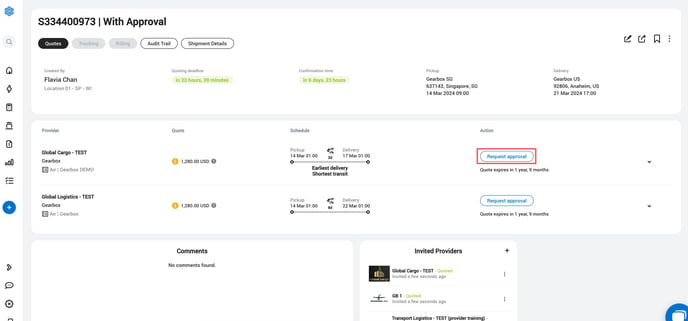
3. Complete the Request approval details:
- Request approval from: select 1 or more approvers from the list.
- Comments (Optional): add comments related to the approval request.
- Click Send approval request to continue the approval request.
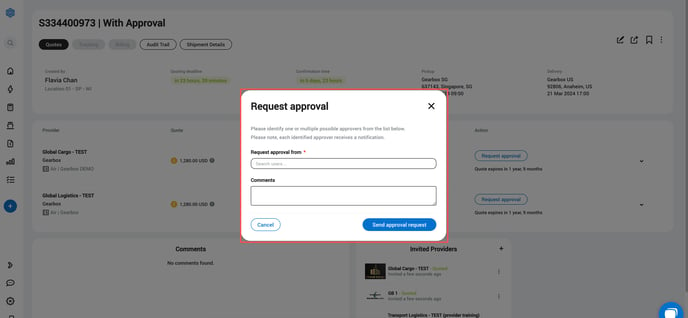
4. Complete the Booking Details survey questions.
The quote selection reason is a default question to collect and share feedback with the logistics service providers to let them know the reason they win or lose an opportunity.
5. Click Confirm. to complete the approval request and notify the approvers about the request.
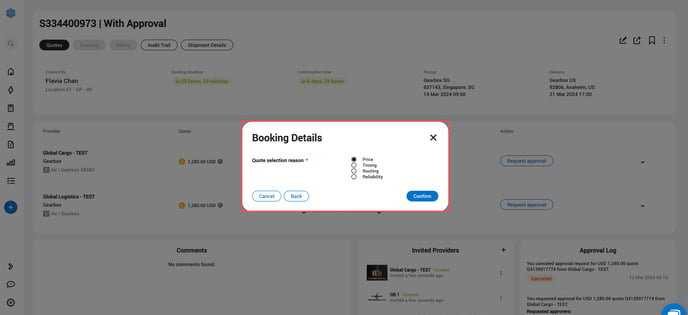
6. The approval status can be reviewed via the Approval log located on the quotes page.
- To add approvers, click Add additional approvers.
- To cancel the approval request, click '
 '.
'.
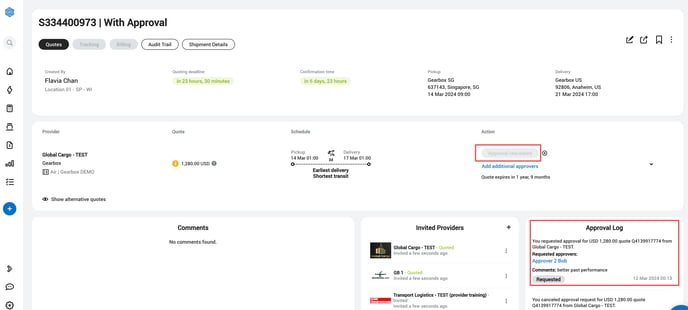
What's next?
Upon booking or approval, the awarded provider receives an email notification to let them know about the new shipment confirmed. The email contains a link redirecting to the Cargobase platform for the provider to view the details and start updating the shipment tracking details.
Optional: customs broker
If the option is enabled for your company, the list of preferred Customs brokers will be shown upon booking confirmation or approval.
- Select Yes to confirm a preferred customs brokerage partner is required to handle the customs clearance. Otherwise, select No.
- If Yes is selected, select a customs broker in the list of companies set up in with your account.
- Click Continue to complete the booking process.
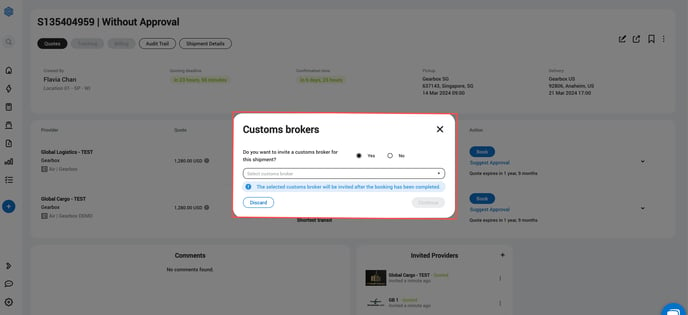
The customs broker feature requires a configuration by the Cargobase Administrator.