Platform Settings
At the Platform Settings, you can find guidance relating the Platform.
- Click Settings on the Sidebar.
- Go to Platform Settings.
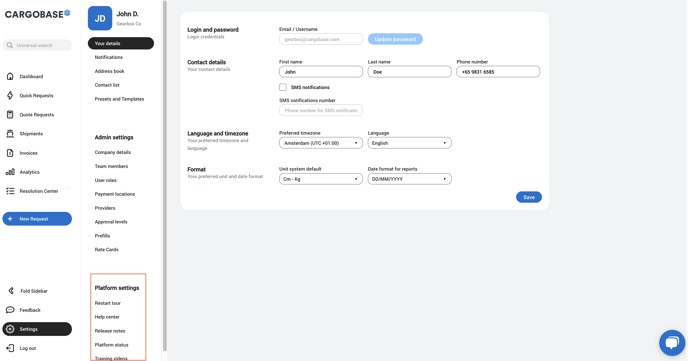
Restart Tour
If you click on Restart Tour, you'll be able to see the guided Cargobase tour on the Dashboard.
Help Center
If you click on Help Center, you will be redirected to our Help Center site. You can open check on the available Shipper articles that may help you.
%207.42.54%20p.m..png?width=688&height=397&name=Captura%20de%20pantalla%202024-03-12%20a%20la(s)%207.42.54%20p.m..png)
If you need help in certain topics, you can look for it by typing in the search bar. For example, you can type the word 'Quote' and all the related articles will be displayed.
%207.47.33%20p.m..png?width=688&height=383&name=Captura%20de%20pantalla%202024-03-12%20a%20la(s)%207.47.33%20p.m..png)
Release Notes
Our Product team releases improvements on the platform every quarter; if you click on Release Notes, you'll see these notes with the improvements and fixes made.
%207.49.35%20p.m..png?width=688&height=389&name=Captura%20de%20pantalla%202024-03-12%20a%20la(s)%207.49.35%20p.m..png)
Platform Status
You can go to Platform Status to check the actual status of several of the components that make up the Cargobase platform.
%207.52.50%20p.m..png?width=688&height=377&name=Captura%20de%20pantalla%202024-03-12%20a%20la(s)%207.52.50%20p.m..png)
Training Videos
Click on Training Videos and watch our support-recorded videos for more detailed information and navigation around the platform.
%207.54.28%20p.m..png?width=688&height=407&name=Captura%20de%20pantalla%202024-03-12%20a%20la(s)%207.54.28%20p.m..png)