E-mail, SMS and Push Notifications
Notifications
To alert a user of changes to the platform or a shipment, Cargobase sends out email messages. To streamline the amount of messages you receive, you can choose to only receive messages specifically for you, or if you like, you can receive notifications about all shipments related to your team. The platform allows to use the default high level settings, or allows you to granularly change specific settings to your needs.
Changing my notification settings
To locate your notification settings, go to 'Settings' and find 'Notifications'.
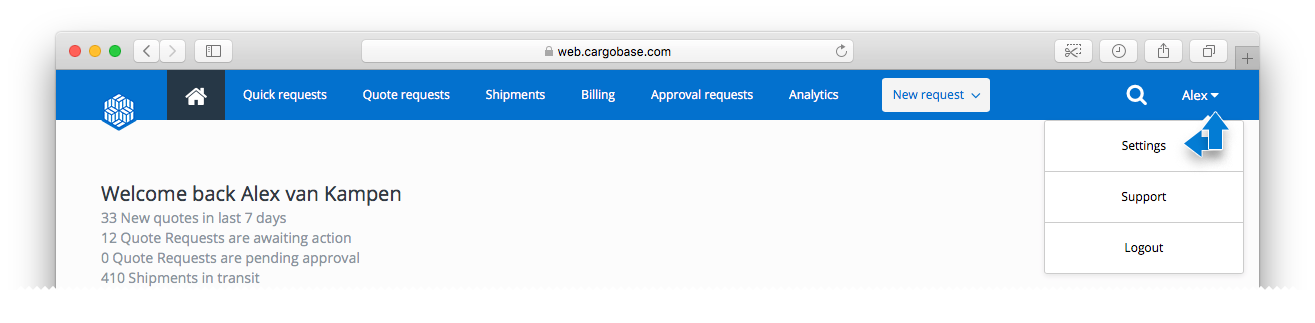
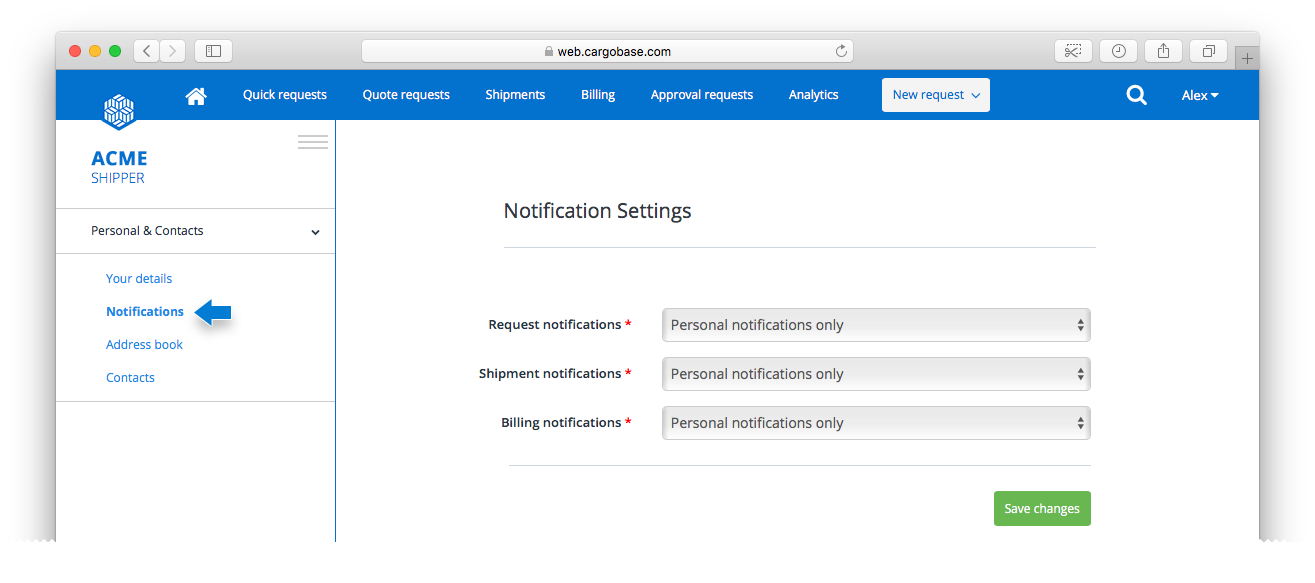
Once changes are made according to your preferences, click 'Save changes'.
Notification categories and options
Notifications are divided into 3 categories:
Request: notifications related to quick requests and quote request activity.
Shipment: notifications related to shipping, from booking until delivery.
Billing: notifications related to invoicing activity.
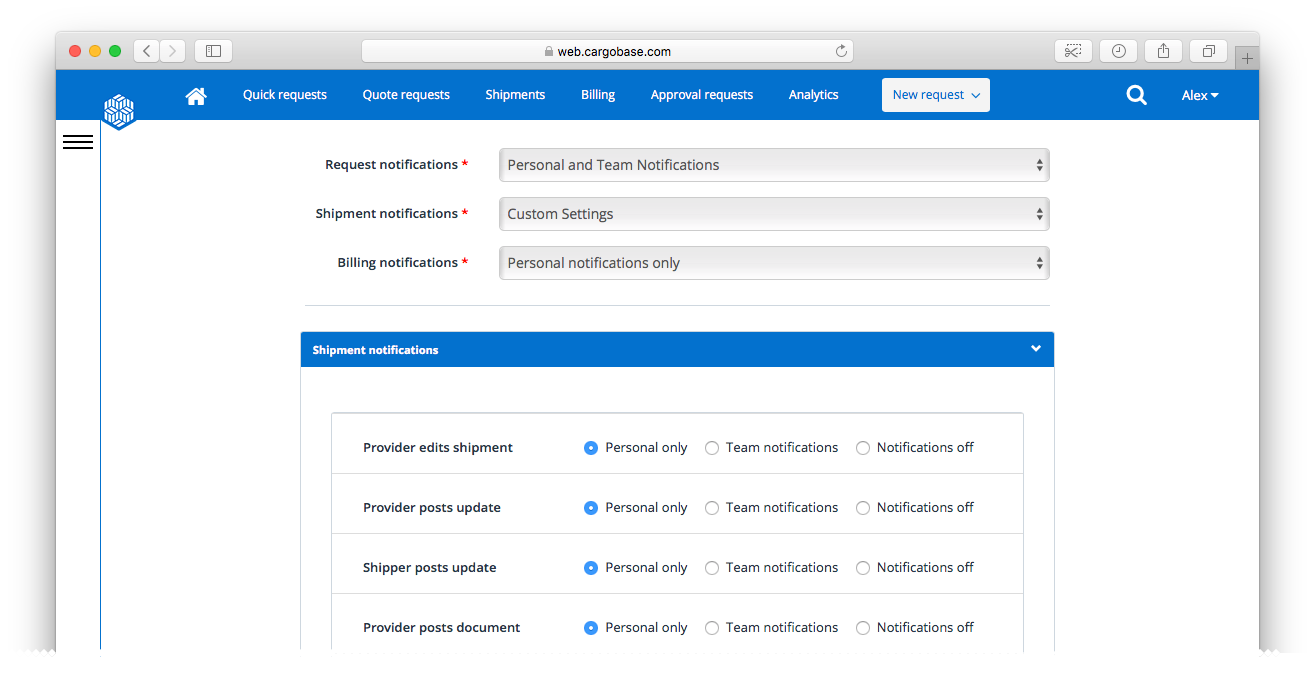
Per category, a user can identify their required behaviour, options are
-
Personal Notifications Only: notifications only for own shipments.
-
Personal & Team Notifications: notifications about actions taken within the payment location.
-
Custom Settings: select only notifications that are important to you.
-
Off: turn off notifications. You will not receive the notifications in tat category.
When selecting ‘Custom settings’, a user can identify a target setting for each notification type within that category. This also allows to switch off specific message types, but keep others. The options for that category, are listed below after selecting ‘Custom settings’, so it might require you to scroll down a bit.
Reduce the amount of messages I receive
If you want to reduce the amount of message you receive you can switch off entire notification categories, or individual topics if you go to 'Custom settings'.
Receive notifications about my team, not just my own shipments
If you want to receive notifications about all shipments in your team, head over to your notification settings and set the category, or custom settings to 'Personal & Team Notifications'.

Subscribe to a shipment to receive specific notifications
In some cases you would like to be notified about a specific shipment, but you might not want to change all your notifications to 'Team'. You can do this by navigating to the shipment and 'subscribing to it'. As long as our are subscribed to that shipment, you will be included in any notifications. Subscribing to a shipment is possible throughout the lifecycle of a shipment. Billing notifications are not included when subscribing to that shipment, billing notifications are only sent to specific individuals.
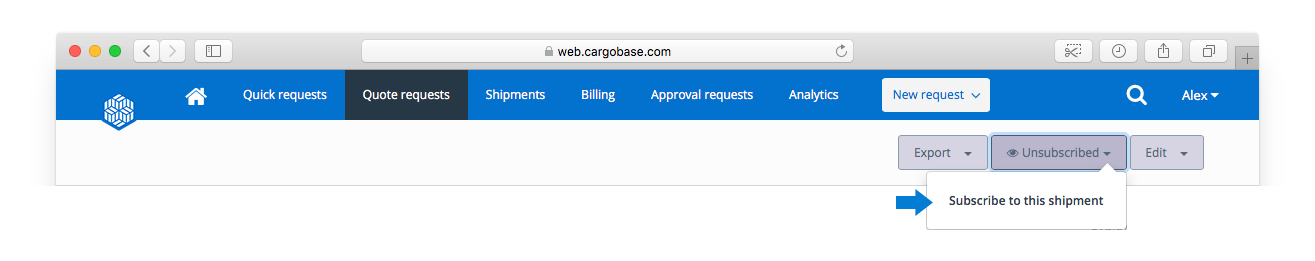
Why are some notifications sent in individual message and some grouped?
Some 'non-urgent' messages are grouped into what we called digest emails, and some notifications are sent in an individual message.
Sometimes the platform shows different information than the e-mail I received.
Email notifications can be very useful to alert you of changes or updates. However, you have to be aware that an e-mail is always sent after something happens on the platform, and if you have notifications enabled for that specific action. Sometimes, between receiving your notification and reviewing a shipment on the platform, other changes might have already been made. Therefore, we always consider the platform the single source of truth and e-mail notifications a neat and handy bonus.
Receiving notifications via SMS
Certain notification types, like approval requests, also allow for notifications to be sent over SMS. To set this up, navigate to your personal settings, and make sure you check the box 'SMS notification'.
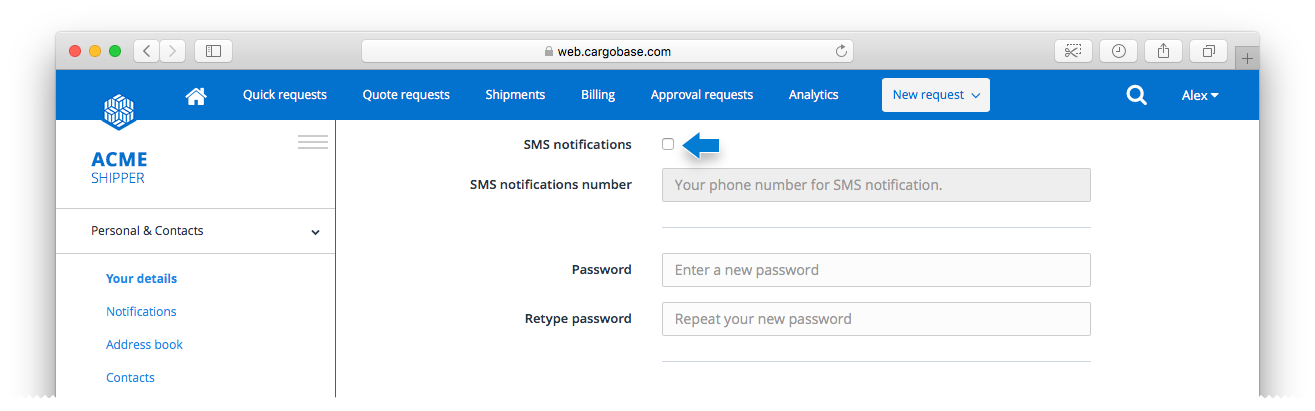
Receiving push notifications on my Smartphone
If you have installed Cargobase - On The Go, you can also receive updates on your smartphone. This is a great way to reduce the number of emails, but still be alerted of changes to your shipments.
