How to update your password?
Change or recover your password
I want to change my existing password
To change your existing password, simply go to your settings and follow these steps:
- Select Settings >Your details > Update password > Reset my password
- You will receive a Password Reset email shortly.

I lost my password
If you forgot your password and want to set up a new one, follow these steps:
- Go to https://next.cargobase.com
- Click 'Don't remember your password?' and enter your login ID (email address).
- A Password Reset email will be sent to your email inbox.

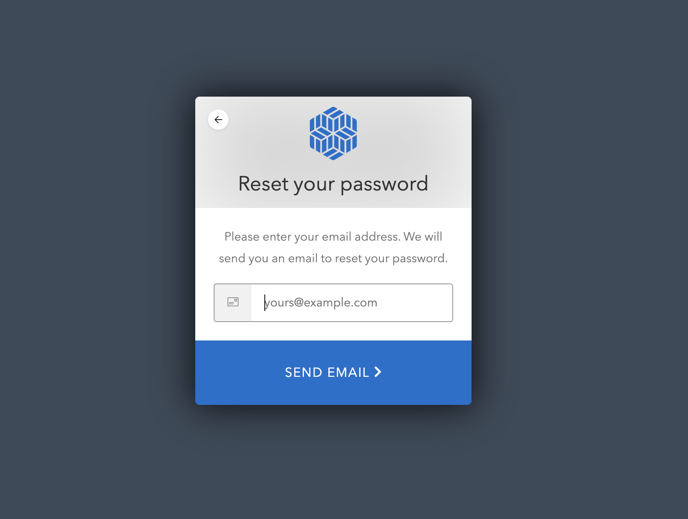
I tried the above, but it does not work for me
If the above steps do not work for you, send us an email via support@cargobase.com.