Cargobase on your Smartphone
Cargobase On The Go - on your iPhone or Android device
On The Go with Cargobase mobile app
Cargobase On The Go allows to view requests, approve (shipper only), and track shipments on your smartphone. You can even communicate directly with everybody involved in the shipment, from either the shipper side or the logistics provider side.
Shipper functionality
Cargobase On The Go allows you to view open requests, incoming quotes, and track active shipments. If you have 'approval rights' you can also approve or decline shipment requests, all from within the app.
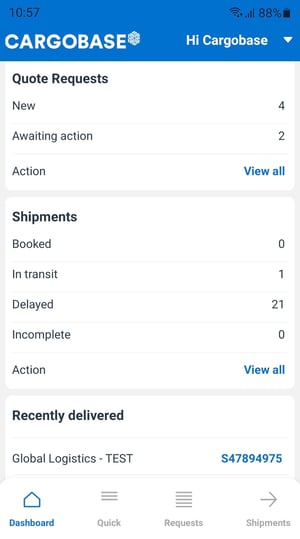
I want to create a new requests, does the app support that?
Currently we suggest using Cargobase On The Go for any actions you might be required to do whilst on the move. More elaborate actions, like creating a new request, is only supported on the web platform. If you are interested in creating new requests directly from the app, please let us know via support@cargobase.com
Provider functionality
Cargobase On The Go allows you to view open requests, quotes submitted, and track active shipments.
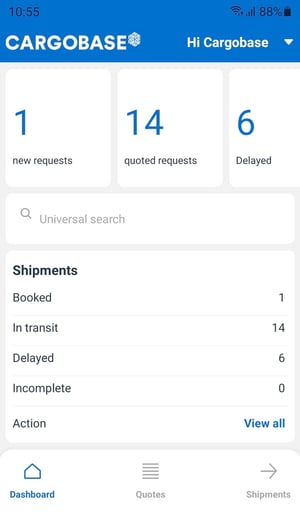
I want to review a historic shipment, but can’t seem to find it
The quote requests and shipment pages provide a list of historic requests or delivered shipments. However, for reasons of efficacy, this archive goes back only 30 days. If you want to lookup an older shipment, we suggest you login to the web platform using your web browser
I downloaded the app, but I cannot login
If you want to use Cargobase On The Go, be sure that you have an active Cargobase account. If you have an account, but if you are not sure if it is already activated, use your web browser to login at https://web.cargobase.com. If you sign in there, you should be able to use the app without a problem, otherwise you might be required to follow some final ‘Sign up’ steps.
I opened the app, but have some questions on how to use it
If you have any questions on how the app works you can interact with Cargobase support directly. Open the app, and navigate to ‘Settings' on the top right. Once you are in settings, select the ‘send email’ option.


