How to approve a shipment?
Manage approval requests and approve shipments requested for booking.
Booking shipments may require approval by an authorised person in the organisation. Approvers are defined at different levels of approval the process according to several factors such as:
- The freight value
- The freight mode
- The number of quotes received
- The type of quote (spot vs rate card)
- The quote selected (lowest vs other quotes)
The approval process requires a configuration by the Cargobase Administrator.
A booking is requested for approval
Approval requests are created by internal colleagues or external collaborators (e.g. suppliers).
1. Upon submission of an approval request, the approver receives an email notification which contains a link redirecting to the Cargobase platform.
Look out for the blinking badge in the left sidebar indicating an approval is requested.
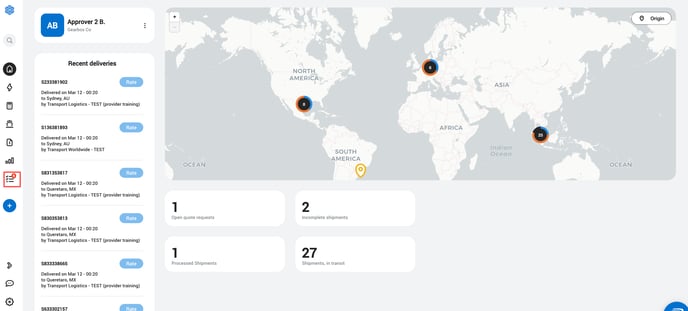
3. Click a request to view the details.
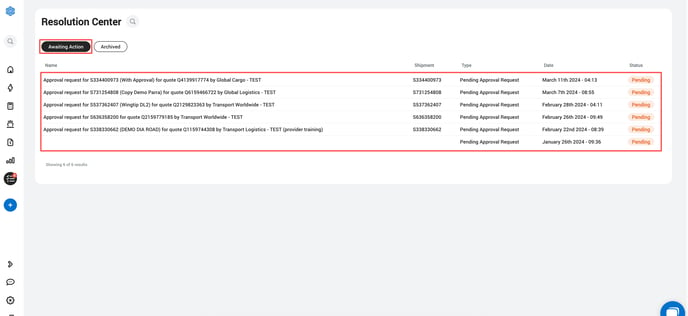
4. Click Manage Approval to view the possible actions.
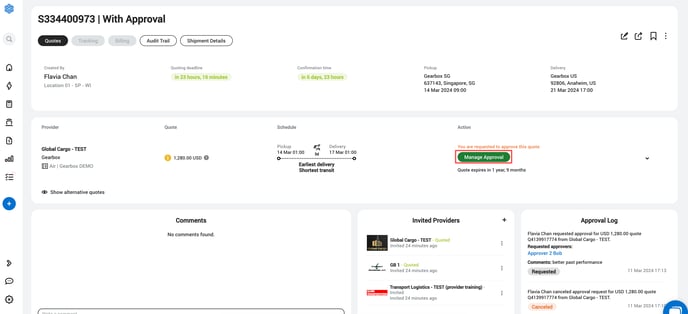
5. Select the appropriate action to manage the approval request:
- Transfer approval: transfer the approval request to another approver.
- Decline: decline the approval request for the requester to amend or cancel the shipment.
- Final approve quote: approve the request and proceed with the booking confirmation.
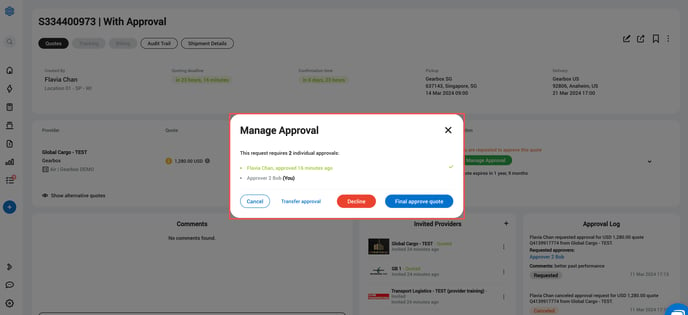
- For shippers who require approval from multiple levels, there may be a need to request additional approval. You can do so by clicking on 'Request Further Approval' and select the next level approval user.
.png?width=688&height=318&name=image%20(10).png)
6. If the request is approved, complete the Booking Details survey questions.
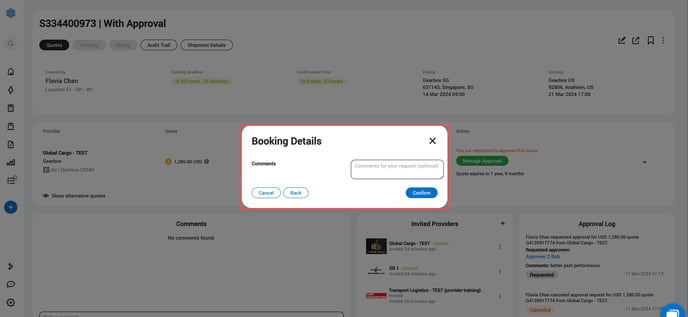
7. Once the booking is completed, you will land on the shipment tracking page and you can start interacting with the awarded Provider.
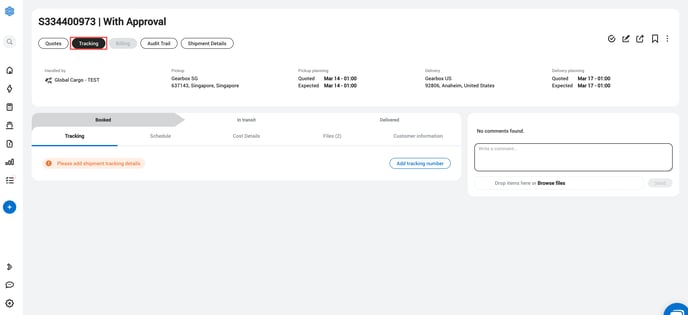
What's next?
Once the approval is granted, the chosen Provider will receive an email notification informing them of the newly confirmed shipment. The email will include a link to the Cargobase platform, allowing the provider to access and update the shipment tracking details.